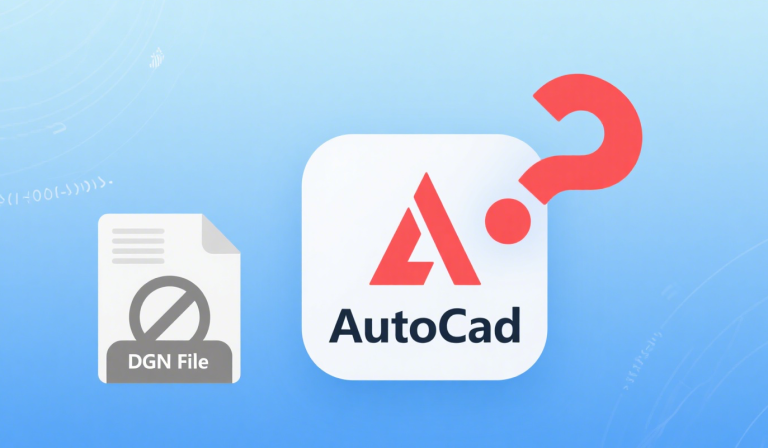How to Open a DGN file?
To open a DGN file (Bentley MicroStation’s native format), follow these methods based on your available tools and needs: 1. Use Bentley MicroStation (Official Software) Best for full editing and compatibility. 2. Free DGN Viewers (View-Only Access) Ideal for viewing without editing. Option A: Bentley View Option B: MicroStation PowerDraft (Free) 3. Open in AutoCAD…