An Xref is an ‘external reference' to another AutoCAD drawing file. One file can reference many other files and display them as if they were one. If you open a drawing file in DWGSee and it pops similar message as shown below, then you will need to manually load the Xrefs in DWGSee as without the Xref’s the drawing on screen is not complete.

How to do that …
STEP1.
Go to “Options” > “Xref Manager”, you will find all the referenced files in the “Xref Manager” and the status is “Not Found”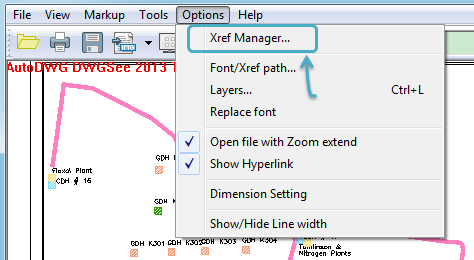
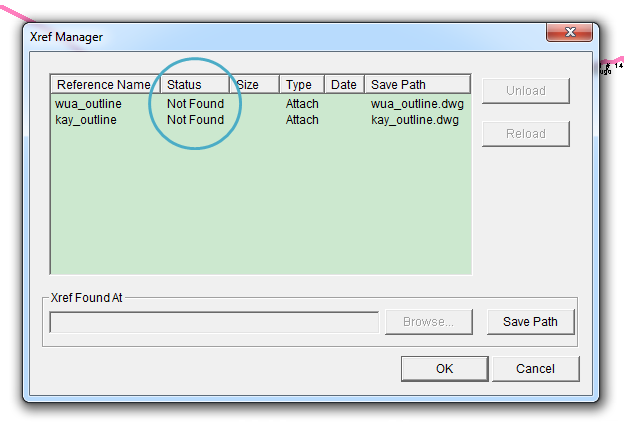
STEP2.
Option1. Put the drawing together with all the external references drawings.
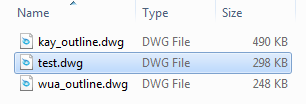
Option2. Choose every reference file in the list and click “Browse” to re-locate the reference file.
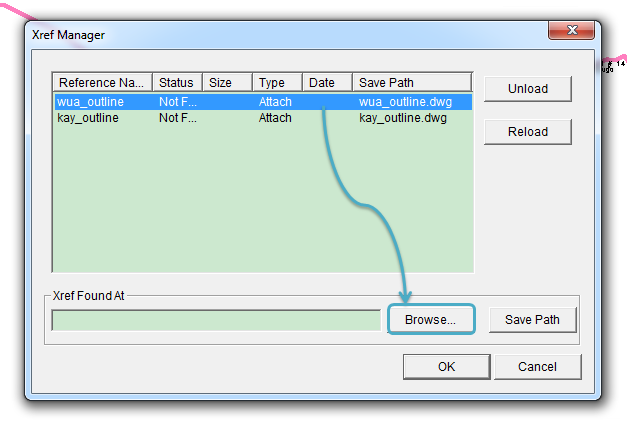
When the Xref file is selected, click “Save Path” to update the status.
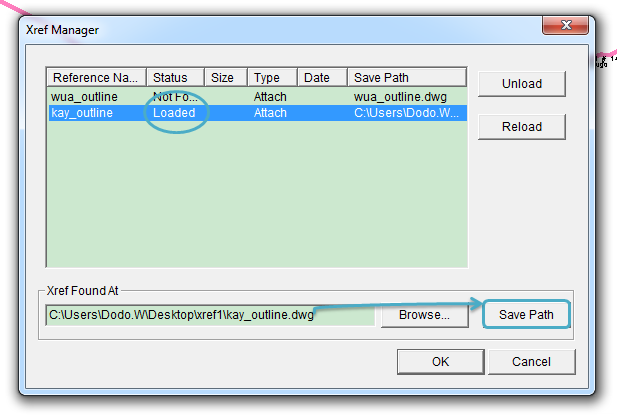
Option3. Go to “Options” > “Font/Xref path…”

Click “Add” and choose th Xref’s location, then click “OK” to apply.
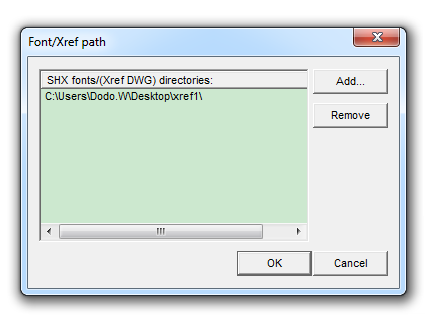
STEP3.
You may need to close the drawing and open it in DWGSee again. This time no error message pups when opening and the Xref’s are all loaded.