Either one, two, or three pairs of source points and definition points can be specified to move, rotate, or tilt the selected objects, aligning them with points on another object.
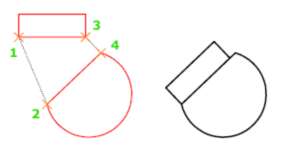
- Command line enter Align/AL, or Click Menu “Modify/Align”
- Select the objects that you want to align.
- Specify a source point and then the corresponding destination point. To rotate the object, specify a second source point followed by a second destination point.
- Press Enter or Right Click to end the command.
- The selected objects are moved from the source point to the destination point, and second and third points, if you specify them, rotate, and tilt the selected objects.



