Changes the length of objects and the included angle of arcs.
You can specify changes as a percentage, an increment, or as a final length or angle. LENGTHEN is an alternative to using TRIM or EXTEND.
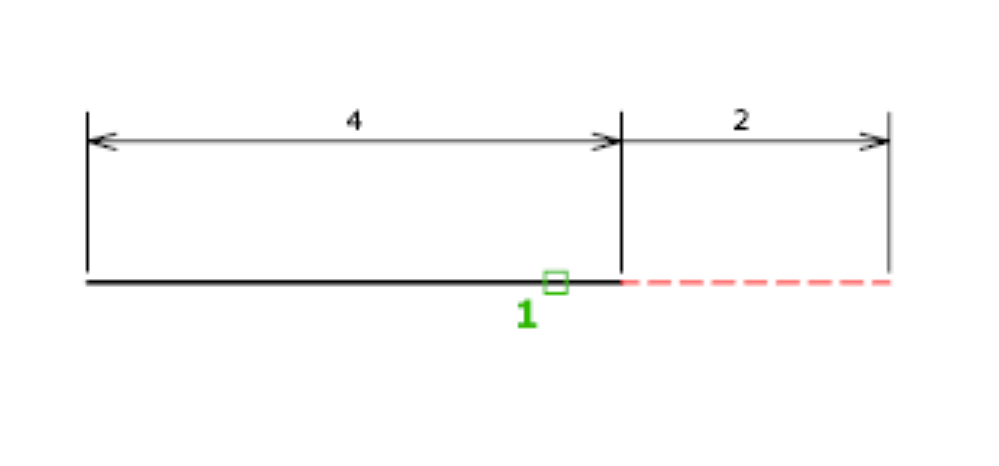
Delta #
Changes the length of an object by a specified increment, measured from the endpoint that is closest to the selection point. Delta also changes the angle of an arc by a specified increment, measured from the endpoint that is closest to the selection point. A positive value extends the object; a negative value trims it.
Delta Length #
Changes the length of the object by the specified increment.
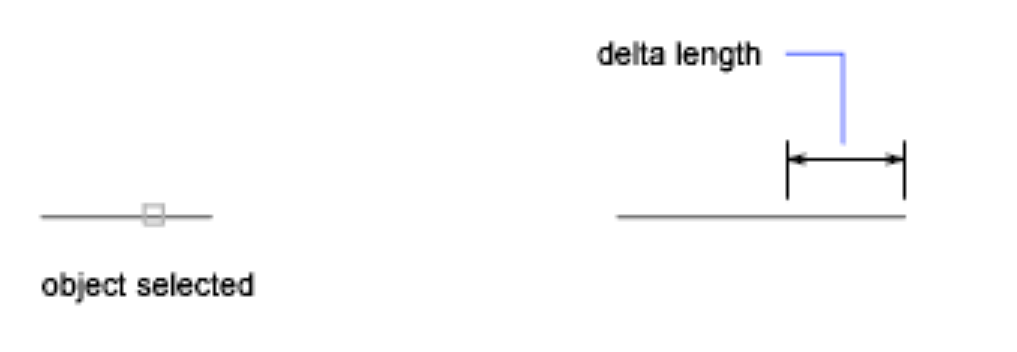
Angle #
Changes the included angle of the selected arc by the specified angle.

Percent #
Sets the length of an object by a specified percentage of its total length.
Total #
Sets the length of a selected object by specifying the total absolute length from the fixed endpoint. Total also sets the included angle of a selected arc by a specified total angle.
Total Length #
Lengthens the object to the specified value from the endpoint that is closest to the selection point.
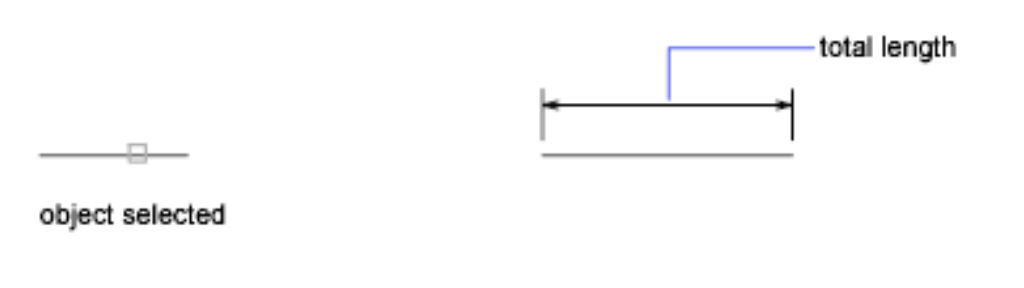
Angle #
Sets the included angle of the selected arc.
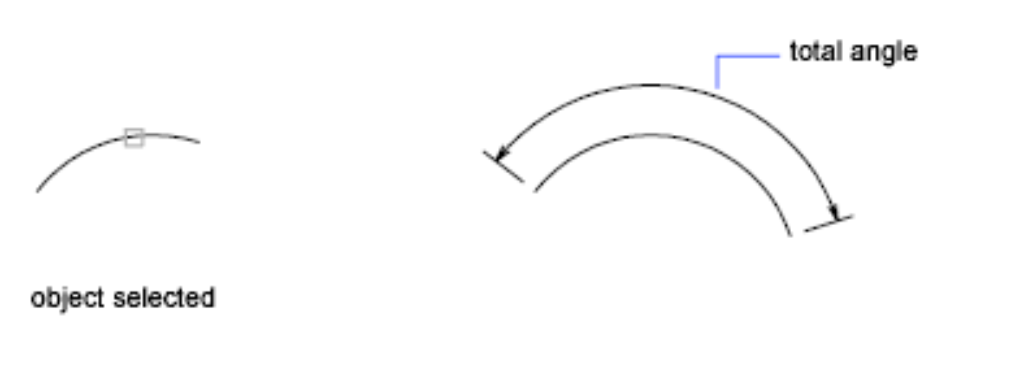
Dynamic #
Turns on Dynamic Dragging mode. You change the length of a selected object by dragging one of its endpoints. The other end remains fixed.



