Creates a geometric object that is parallel or concentric to the selected object at a specified distance.
For example, if you offset a circle or an arc, a larger or smaller circle or arc is created, depending on which side you specify the offset. If you offset a polyline, the result is a polyline that parallels the original.
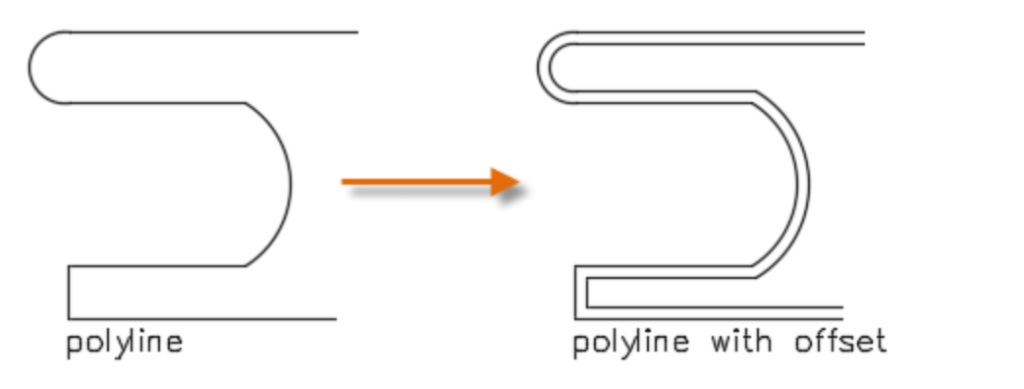
Command line enter: OFFSET or O
You can offset an object by specifying either an offset distance or a point to pass through.
Specify an Offset Distance #
- Click Modify/Offset, or command line enter offset/o
- Specify the offset distance. You can either enter a value or use the pointing device to determine a distance with two points.
- Select the object to offset. Specify a point to indicate whether the object is to be offset inside or outside of the original object.
Specify a Pass-Through Point #
- Click Modify/Offset, or command line enter offset/o
- Enter t (Through).
- Select the object to offset.
- Specify a point through which the offset object will pass.



