You specify the number of sides of the polygon and whether it is inscribed or circumscribed.
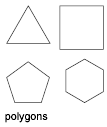
Draw Polygon with center point #
- Command line enter: Polygon/POL, or Click Menu “Draw/Polygon/Polygon (center, point)”
- Specify polygon base point.
- Input “C” or “I” to choose inside the circle or tangent to the circle.
- Specify edge count value, such as 3.
- Specify second point, you may edit radius value here and press enter directly.
Draw Polygon with two corners #
- Click Menu “Draw/Polygon/Polygon (two corners)”
- Specify edge count value, such as 3.
- Specify polygon’s first corner
- Specify second corner (Press enter to change the drawing side)



